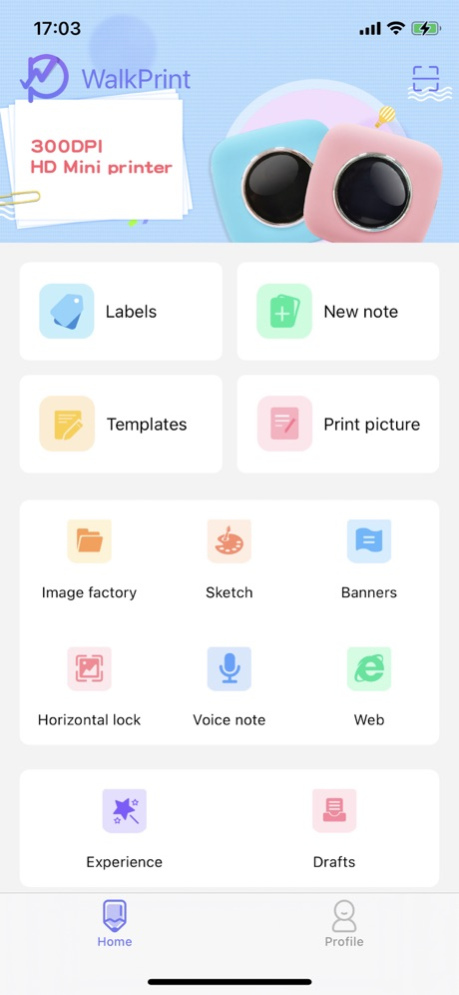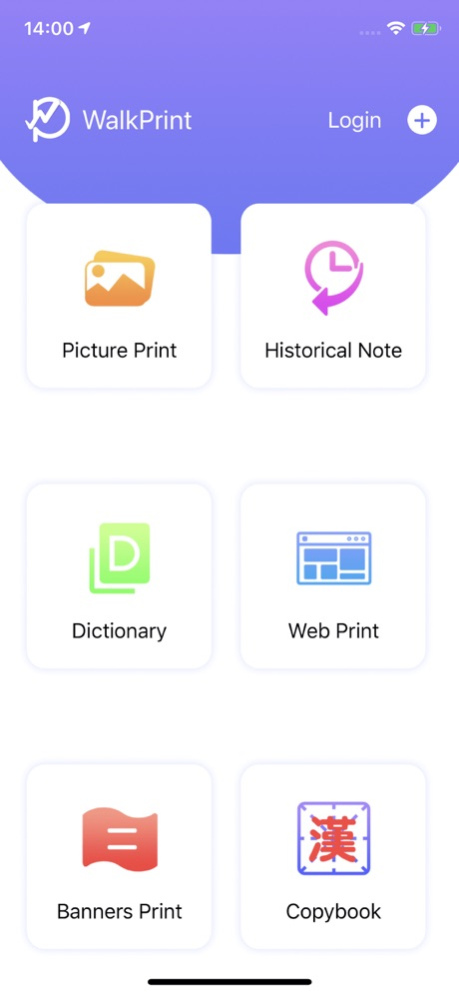WalkPrint 2.2
Continue to app
Free Version
Publisher Description
It is specially designed for the customers who have the demand of mobile printing and love to study notes. It is adapted to various models of printers in the market. It is a powerful tool for study, home, entertainment and work.
The main function
[new note] mixed text and text editing, text and text editing powerful, a variety of fonts can be selected, write while typing;
【 text of search questions 】 take photos to search questions and get the answers in seconds, covering all subjects of junior, middle and high schools, massive question Banks and accurate matching;
【 learn Chinese 】 primary, middle and high school textbooks are synchronized, the tian character practice, words, idioms, poetry and classical Chinese all have;
[text extraction] convert the picture into editable text and print it immediately;
English: covers elementary, middle and high school, university, toefl and other vocabulary;
[document printing] supports printing documents of Word, Pdf and PPT;
[picture printing] print the picture and cut out several pictures.
Mar 20, 2024
Version 2.2
New visitor login;
Fixed some bugs;
About WalkPrint
WalkPrint is a free app for iOS published in the System Maintenance list of apps, part of System Utilities.
The company that develops WalkPrint is Shenzhen Yihengke Electronic Technology Co.,Ltd.. The latest version released by its developer is 2.2.
To install WalkPrint on your iOS device, just click the green Continue To App button above to start the installation process. The app is listed on our website since 2024-03-20 and was downloaded 2 times. We have already checked if the download link is safe, however for your own protection we recommend that you scan the downloaded app with your antivirus. Your antivirus may detect the WalkPrint as malware if the download link is broken.
How to install WalkPrint on your iOS device:
- Click on the Continue To App button on our website. This will redirect you to the App Store.
- Once the WalkPrint is shown in the iTunes listing of your iOS device, you can start its download and installation. Tap on the GET button to the right of the app to start downloading it.
- If you are not logged-in the iOS appstore app, you'll be prompted for your your Apple ID and/or password.
- After WalkPrint is downloaded, you'll see an INSTALL button to the right. Tap on it to start the actual installation of the iOS app.
- Once installation is finished you can tap on the OPEN button to start it. Its icon will also be added to your device home screen.